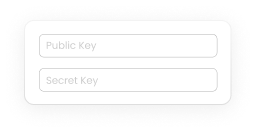02
Login with your Opn credentials
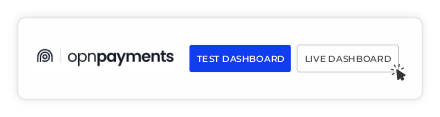
04
On the left handside menu, locate Settings
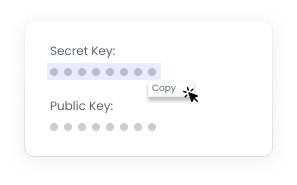
06
Login to your OClass Dashboard (Owner Account)

08
Enter the Public Key and Secret Key and click on Save
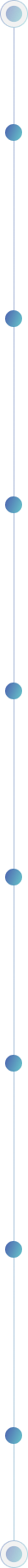
01
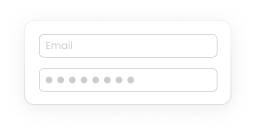
03
Once you are logged in, click to the Live Dashboard
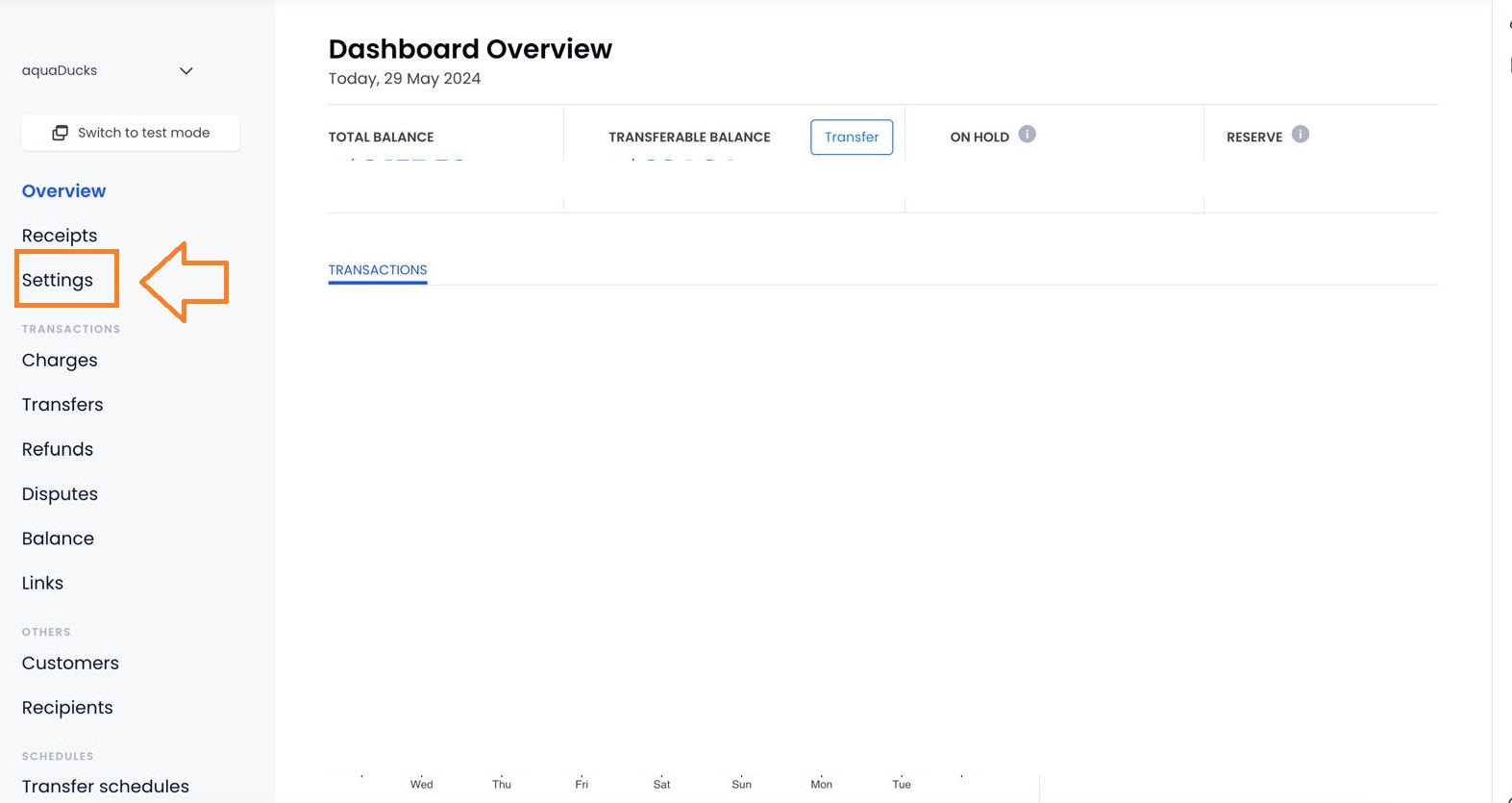
05
Copy the Public Key and Secret Key
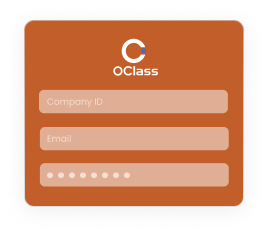
07
Go to Business Settings and Online Payment